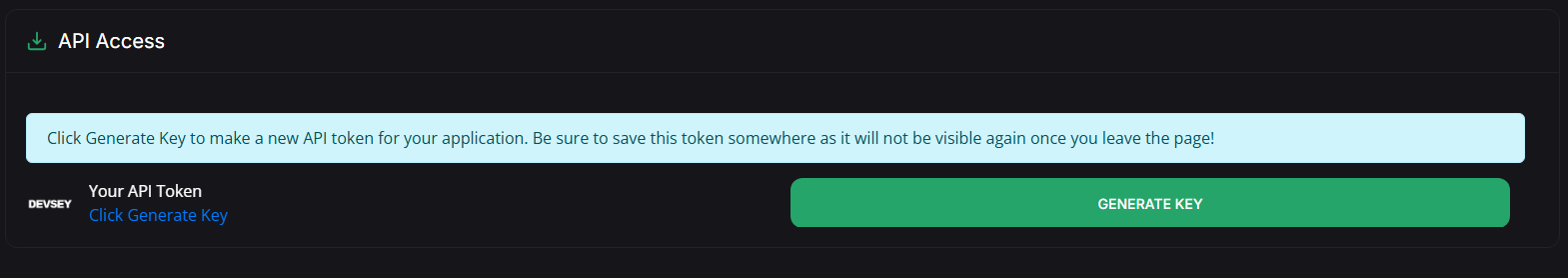Generate a New Token
In order to generate a new token / API key there are a few prerequisite steps that must be followed first. Please be sure of the following before proceeding.
- Unlimited Plan
- In order to generate an API token and make use of the API calls you must have a current unlimited plan
- If you purchased the unlimited plan, generated a token, but then switched plans your API token will no longer work.
- You can check your current plan status from the Dashboard after logging in under My Plan
- Dashboard
- Generating new tokens can only be done from the DEVSEY dashboard
- You must be logged into your DEVSEY account and have the unlimited plan
Once you've checked all the prerequisites you can generate a new token from the dashboard.
For reference the steps required are:
- Sign into https://devsey.com
- Click Dashboard from the top right menu
- Verify you are currently an unlimited plan member by clicking My Plan
- Next to My Plan click Dashboard to take you back to your main dashboard
- Scroll down to API Access
- Click the green Generate Key button
- To the left of the green Generate Key button you will see Your API Token, and below that your new API Token
- Click the token, it is a hyperlink, it will automatically copy the token to your clipboard.