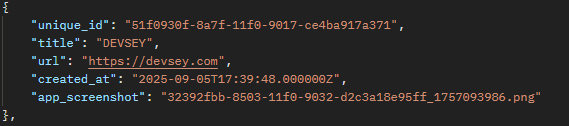API Prerequisites
After generating your API token you are ready to start making API calls and communicating with our service. We recommend reading this page before starting and understanding limitations of our service as well as what is to be expected. We will also outline some useful methods and tools that should assist you with making our API service work with your usage.
Methods
- POST
- GET
We make use of POST and GET calls for our API services. If you are unfamiliar with what POST and GET is then we recommend reading this resource and getting more familiarized with them. The reason for the two different usages are as follows.
Our service makes use of POST calls to insert new records, or to return back records based on a filtered query. For example you can use our app-create API call to create a new application record on DEVSEY. In that situation you would POST the application URL as a string. We also use POST for filtered queries, for example you could make use of the report-view-by-id API to view a specific report by application ID.
Our service makes use of GET calls to return lists. Some of our filtered queries have acceptable values. Our GET APIs will return those lists that you can make use of. They do not require any additional input or filtering; they are just the full list. Therefore, they do not require any submitted information from your application. For example, when you make a call to our app-view API it will return all of your applications that are stored on DEVSEY. It already knows which applications belong to you based on your API Token, therefore nothing needs to be submitted for this return.
Return
- JSON (JavaScript Object Notation)
- SUCCESS: 200 or 201
- ERROR: 400 or 404 or 403 or 500
Our service returns back JSON (JavaScript Object Notation). If you are unfamiliar with JSON we recommend reading this resource and better familiarizing yourself with it. In short JSON is similar to an array; there are keys and there are values. As you go through the documentation for each API service we will define what each key is and the data type to expect as the value. It is up to you and your application on how you decide to parse that information. Many languages have built in functions for decoding it, and looping through it. For example PHP has json_decode / json_encode. Depending on what language your application is written in, I would check the documentation for that language. Below is an example of a JSON return from DEVSEY, upon a successful call this is the type of return to expect.
Code Language
We do not have any restrictions for coding languages. As long as your application can make POST and GET calls, and receive JSON back